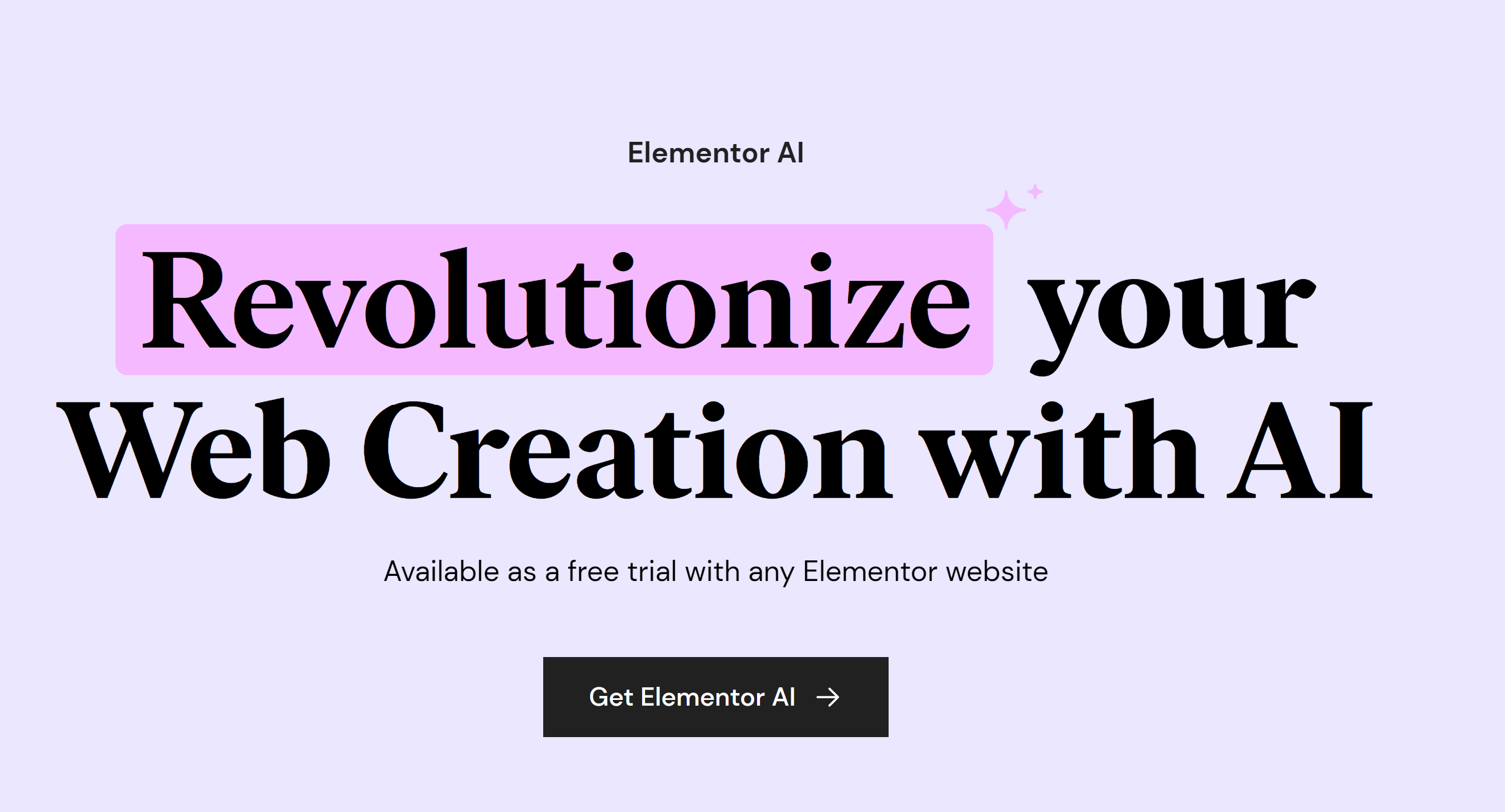You are ready to build or rebuild your website but with so many website platforms around, choosing the best web platform for your needs can be tricky. To make choices more difficult, web platforms have become sophisticated with built-in optimization tools and drag-and-drop interfaces. Finding the best web platform to suit your needs is more of a challenge now than ever. But the good news is that Stand And Stretch have worked with most of the top website builders and content management systems available today.
The purpose of this article isn’t to highlight the exact pros and cons of each platform in detail—there are already lots of great articles comparing and contrasting these platform details. Instead, in the following article, we’re going to try to highlight some important things to consider about your business, your audience, your budget, and more before shopping for a web platform so you can compare the right service providers. It can be easy to get overwhelmed with all the technical details of the strengths of each platform. We hope after reading this article you feel empowered to compare those platforms and choose the best option for your business.
What is a Web Platform?
A web platform is, in the most basic terms, a system of tools used to build and maintain a website. These platforms vary in the tools they include and the capabilities they have, complicating the task of choosing the best web platform for your business. Platforms like WiX, Shopify, and Squarespace include “hosting” (storing the website on their private servers) in the monthly/yearly fee they charge for membership. Some platforms like WiX and Squarespace also include domain names (or the www.”website-name”.com) in their membership fees, while others like Shopify require an additional fee.
All of the companies have their marketplaces of plugins available, some of which are free to use and others which cost an additional fee. You can think of plugins from the marketplace like apps on your phone that all create and integrate different advanced functional elements into your website like creating complicated custom forms. As these platforms evolve, they typically integrate more and more plugin functionality from their stores as they absorb these small developers to provide the most features included for their users. Deciding the right web platform for you involves quite a few factors, many of which we’ll touch on below.
What is the Purpose of Your Website?
The first consideration for choosing the best web platform for your business is the intent of that website. Some websites are built purely to inform users about a company, its products, or its services. Other websites focus on e-commerce, or rather, providing customers with an easy online shopping experience for physical products. Others still are used as resources to incorporate calendars and events or service booking.
Make a list of the goals you would like to accomplish on the website and be specific! That way you know what kind of tools you will need from your web platform. Maybe you run a food truck and want customers to be able to buy gift certificates on your website or find your schedule. Or you could be a photographer who just needs a well-organized online portfolio and a contact form. Or maybe you are creating products that you would like to sell directly through your website. Having a list of capabilities you would like your website to have will help decide how robust or specified your web platform needs to be.
Some platforms are better than others for specific purposes! Shopify, for example, is intended specifically for e-commerce retailers and serves as an Amazon-like portal to buy items. WiX and Squarespace, while capable of selling certain products or booking appointments, have minimal options for customizing those e-commerce and booking tools. As such, these platforms are better served for new businesses and websites with really simple interactivity goals. WordPress is the oldest and most scalable platform to build on (and WordPress itself is free) but requires separate purchases for certain advanced plugin capabilities. Because WordPress is so versatile and modular, it can also be confusing to new users trying to develop sites themselves.
That being said, WordPress.com offers a more all-in-one experience for customers used to platforms like Squarespace.
It’s also worth noting that many independent hosting companies (like HostGator or GoDaddy) will automatically install WordPress for you. Sometimes they have their own website builders available as well. But often, developing a truly visually stunning website on WordPress can require the purchase of retail plugins or hiring a web designer.
Website Builders, Tools, and Hosting
Website builders (or visual builders) are development tools that are used to create the visual look and feel of a website without having to use coding. The most popular of these builders now consists of drag-and-drop sections that can be arranged on a page to accomplish the functionality of a website.
WordPress
WordPress is the most versatile and customizable of the top web platforms currently available. WP is unusual in that it exists primarily as a content management system into which you can integrate a variety of themes, builders, and plugins. That means there are multiple different visual builders (website builders) that you can use within WordPress. The most popular builder currently available is called Elementor which has a powerful drag-and-drop interface and a large collection of widgets (gallery modules, slideshows, forms, etc). The basic version is free, though there is a pro version geared toward web developers with more customization options, widgets, and increased functionality. WordPress has a massive library of plugins being developed and maintained all the time.
WordPress is also an open-source platform, meaning not only is it free but anyone can download and modify the code that creates it. That means that there are more tools and plugins available for free for the average user. WordPress.com functions largely like Squarespace or WiX, including hosting, builder, and domain services under one umbrella. However, WordPress websites can be hosted with any number of companies, and domain names are separately purchased too. This can be less convenient than paying one entity for all of the pieces. It also means you get to choose the fastest, cheapest options available for the other aspects of the service. Modular website platforms often can result in the most powerful and high-performance sites available, but also require the most maintenance and expertise. The balance of cost vs capability makes WordPress one of the best website platforms around.
Shopify
Shopify is a closed-source e-commerce platform focused on rapid upscaling for retail businesses and selling physical products worldwide. It has a fairly robust plugin market but the plugins available are some of the most expensive. While there are many free options available, their capabilities are generally pretty limited. This is because Shopify sites are exclusively designed to make money, rather than to inform, interact with, or book services. You can do these things with Shopify but it’s not the primary purpose of the platform. As such, it also has one of the weakest builders included in the platforms we discuss.
There are advanced 3rd-party builders available for Shopify, like Pagefly. Many of them unfortunately cause conflicts with the rigid code of Shopify. As such, Shopify is very limited when it comes to customizing the structure or appearance of an e-commerce site. That being said, Shopify does make it incredibly easy to set up a powerful e-commerce website, as long as you’re not overly concerned with all the bells and whistles of a more visually-based site. And that’s not to say some of the basic themes aren’t clean looking and responsive. Just don’t expect to customize much without hiring a developer.
WiX and Squarespace
WiX and Squarespace are the most direct competitors to one another on the list. Both of these platforms offer lots of themes (or pre-designed website templates you can customize) and have plugin marketplaces. Both of these platforms also include hosting and a basic domain in their membership fee (though some domains cost extra). Pricing for both companies is pretty similar though WiX has a free plan with embedded ads as well. Unlike the vanilla versions of WordPress or Shopify, both WiX and Squarespace’s builders already include specialized widgets like booking or event calendars, direct marketing tools, forms and more. The capability of some of these tools can be very limited though.
The builders included in Squarespace and WiX can’t accomplish advanced layout functionality or customization to the same extent a platform like WordPress allows. WordPress also has an edge in search engine optimization with industry-standard tools like Yoast which are available for free. Their e-commerce tools aren’t as well-built out as Shopify, limiting options like customizing shipping providers/rates, integrating with POS/reviews/inventory systems, creating advanced product variants, and using conditional logic sets to display certain product variants. Ultimately, both WiX and Squarespace offer all the basic functionality most websites need which is why they’re among the best web platforms available. They just have very limited capabilities when it comes to customization, growth, or advanced features.
Website Traffic: How Many Visitors Do You Anticipate?
When it comes to hosting a website or signing up for the right tier of service with a web platform, knowing your draw will be important. Brand new websites can be a challenge because you don’t know how many visitors you’re going to have to the site initially. In this case, depending on the scale or ambition of the site, it’s usually best to start basic and set realistic growth goals over the first year. It is important to use common sense and a knowledge of your local area’s demographics when assessing your potential traffic. For example, more people are going to find your website organically if your business is service-based. That means that more people will probably search more regularly for somewhere to eat or drink online than they will for a care facility for their aging relatives. Knowing the amount and type of traffic you will draw will help you figure out the best website platform for your needs.
Are you about to invest significantly in advertising with growth goals for a certain period? If you already have an existing website, having a team of experts analyze your current web traffic can help you set realistic goals for a website redesign. Even if you don’t have the budget to hire a team, many free or low-cost website platforms have basic analytics tools to track how many visitors you’re getting. This way, you choose the best web platform and the best tier of hosting for your anticipated traffic or targeted growth. After all, you don’t want to be paying for 3 times more bandwidth than your website is using. Simply having a website was enough in the past, but these days analytics are crucial to having a website that converts visitors to customers. Beyond just conversion, analytics data can help you plan for future growth by creating a digital marketing plan which can help you decide the best web platform (and pricing tier) for your next web project.
Do You Need a Web Developer?
How much time do you really have to build or maintain your website? The first (and often the hardest) question to answer regarding what platform is best for your business, is whether or not your website is simple enough to build yourself. Do you just mainly want one page leading to your social media and contact information? If so, a simple platform like Squarespace with a laymen-friendly website builder may be the best option for you to work with and build/maintain yourself. What if you need a custom plugin configured for event booking or ticket sales? What if you need customers to be able to report a power outage? In those cases, the best web platform to use would be WordPress, especially when carefully built and maintained by a professional developer.
An average website takes between 20 and 40 hours for a team of web design professionals to build. While that may not seem like a lot, after running your business all day it can be pretty overwhelming. Web designers are working on every platform under the sun charging anywhere from 500 dollars to five figures for a website depending on your needs. That’s why it is so important to first develop clearly defined goals and desired website capabilities, then decide the best web platform for your business. Following this process also makes it much easier to determine if you have the budget to hire a professional web designer or design company.
As a professional graphic designer and web developer for over 20 years, I can tell you that 90% of the time, people spend hours and hundreds of dollars trying to build and maintain their own websites only to realize that they could have saved time and money by hiring a professional in the first place. But it’s like anything else, you get what you pay for. Sure, you may be able to build your own house, but is it worth the effort when you can get a better-looking, better-working, longer-lasting house built by professionals? Do you have time to maintain your website once it’s built?
Many people choose to update their websites themselves, but this can take away from all the other ways you need to focus on growing your business. Ultimately the decision to hire a professional is always a difficult one. You’re almost always better served in the long run to hire an expert dedicated to building you the best website they can if you have the budget, regardless of what platform you choose. There are lots of web designers and design companies out there, so shop around and find one that makes you feel both comfortable and confident in your new web project.
Takeaway From Stand And Stretch
There are so many great web platforms to choose from these days! The downside though, is that finding the best web platform for your next project can be a difficult task itself. We have come a long way from the days when the average user designed their website by hand-coding and fumbling around in Photoshop. Website builders have become very intuitive, less dependent on coding knowledge for customization, and full of pre-built tools to make website building easier than ever. This really puts the power in users’ hands and having a great-looking website is more attainable than ever.
Many considerations go into building a website, and where to build it. How easy is it to build and maintain? To customize? What do you need your website to do? Do you plan on doing things yourself? Do you want expert help to manage your website after it launches? How much can you pay now, and do you have a marketing plan/budget for the future? Finding the best web platform for you takes some work these days, with so many great options to choose from. It takes careful planning, a touch of research, and imagining what you would want your ideal website to do. The first step to choosing the best web platform for you is asking yourself those important questions and weighing what you really need your website to do. We hope this article has helped make a little more sense of the capabilities of these web platforms and how to choose the right one for you.
Contact us if you need any advice or help with building your website or planning your future digital marketing strategy, Stand And Stretch is here to help.

Marek oversees a growing list of web management clients, new website production projects, helps maintain the Stand and Stretch hosting services, writes copy, and does graphic design. When he’s not behind the keyboard, you’ll find him in the kitchen, exploring the pacific northwest, writing, moonlighting as a bartender, and making music.