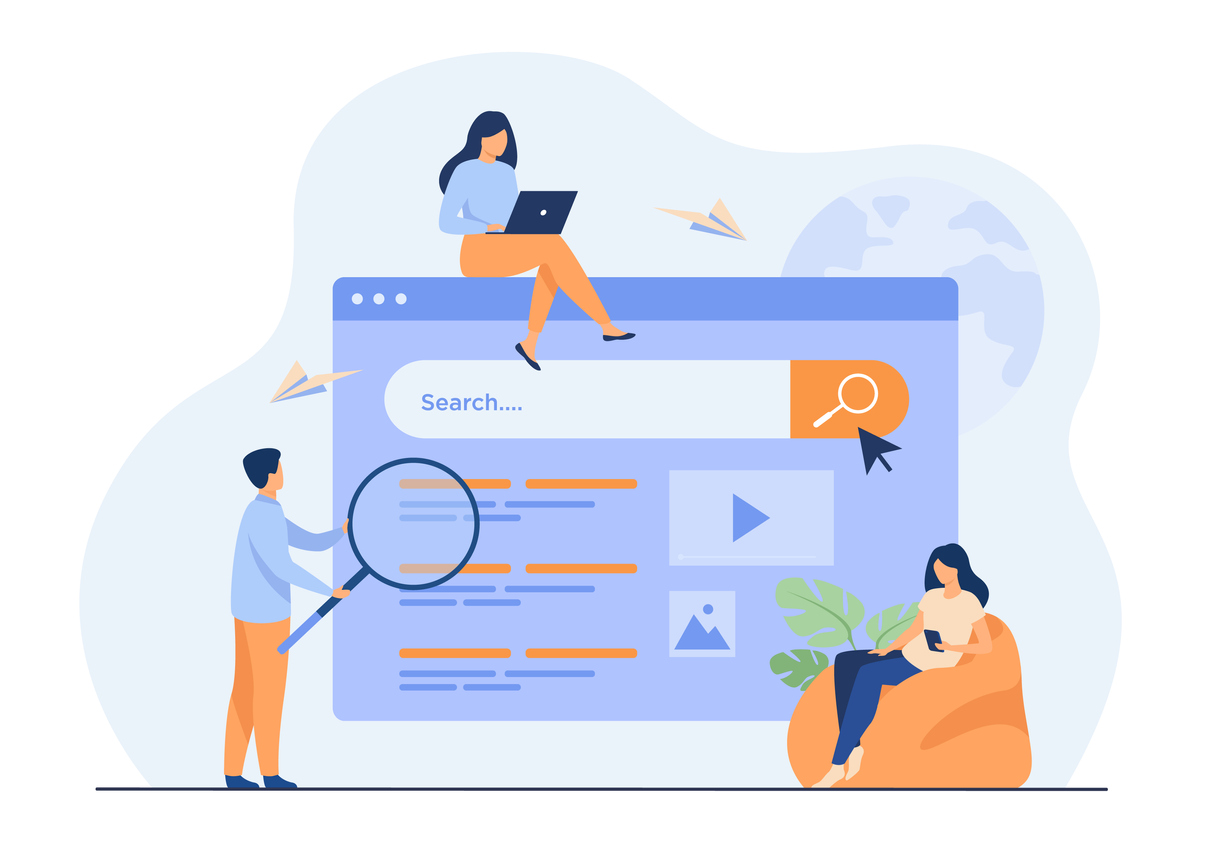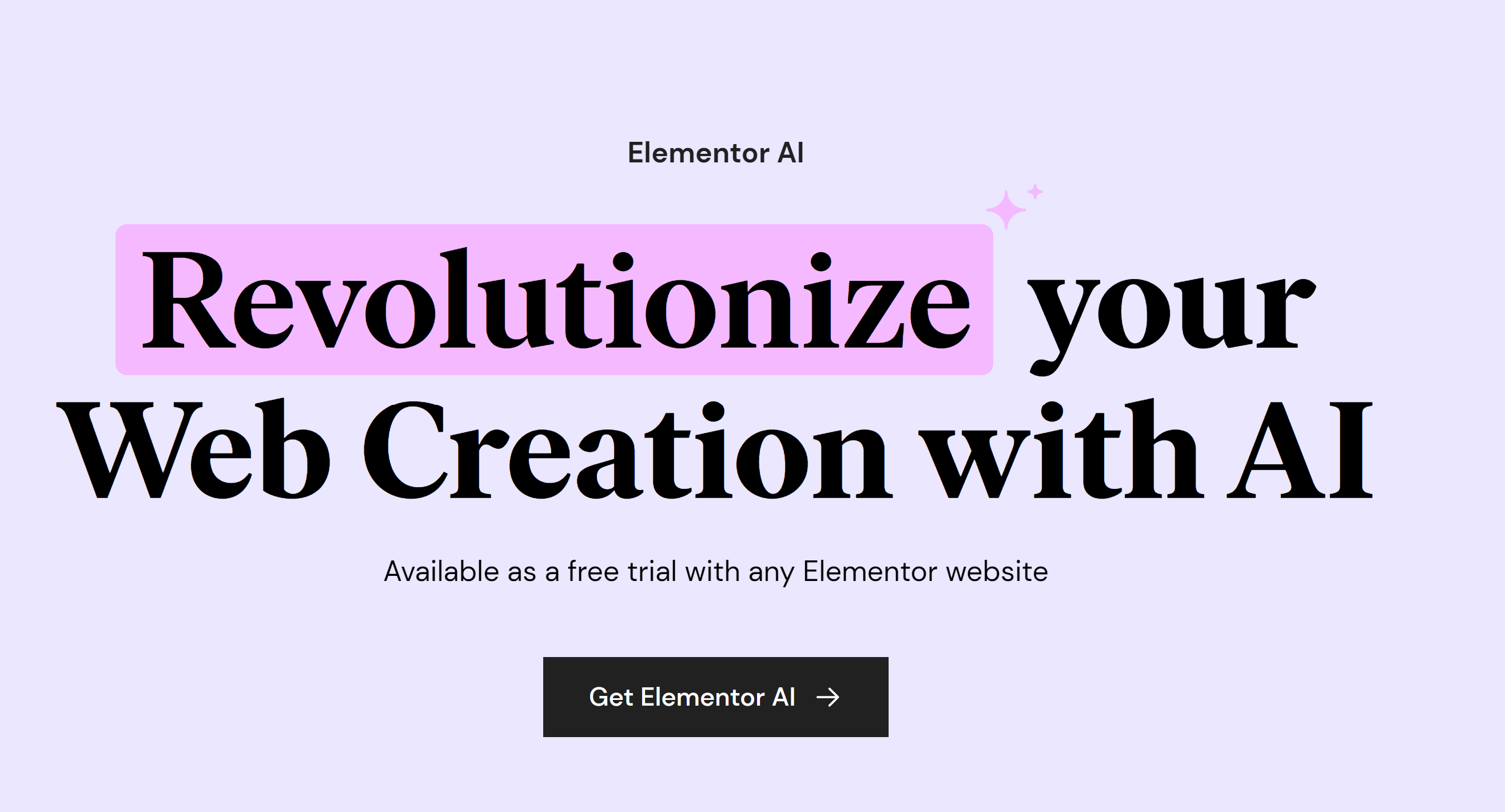‘Assets’ is Google’s term for the individual elements that make up responsive search ads, and they are one of the most critical components in your ad strategy. Crafting the right individual elements and creating the right blend for your campaigns can set your paid search campaigns up for success in the competitive digital marketplace.
As you might expect, a Google Ads campaign with solid performance can be a huge boon to any digital marketing strategy. And yet, many business owners find Google Ads intimidating due to the complexity of the platform and the frequent updates and changes to settings, policies, and terminology (not to mention the multi-faceted navigation).
Today, let’s shine some light on assets, the fundamental building blocks of individual responsive search ads. Not sure exactly what a responsive search ad is? Don’t worry, we’ll go over all the basic terminology as we go, so you can start to develop your understanding of Google Ads from the ground up.
What Exactly is a Google Ads Asset?
Think of assets as individual components or building blocks of a Google Ad. Next time you see an ad while browsing the web, pause and see if you can distinguish individual elements.
For example, take a look at these paid search results for the query “home remodeling.” Each ad consists of several individual parts. The large blue text is the headline. The smaller body copy below is the description. The picture in the top ad is also an asset. The top ad also includes a series of hyperlinks, called “sitelinks” in Google Ads, that take users directly to various key places on the company’s website.
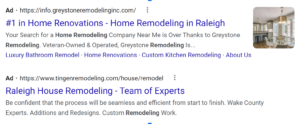
These aren’t the only available types of assets, as you’ll see in a moment. But first, let’s take a moment to define what a responsive search ad is. When you see a Google Ad like the examples above, you’ll see one headline, one description, and possibly an assortment of other assets like an image or sitelinks. But on the backend of Google Ads, each ad has a collection of potential headlines, descriptions, and other assets. Google will use its data to make an educated guess about which components will be most effective for a particular searcher. The same ad will look different depending on who is viewing it, where, and when.
The flexibility to swap out headlines, descriptions, and other assets is what makes an ad “responsive.” Google responds to whatever information they have available about a searcher by selecting the most relevant elements from the options for a particular responsive search ad.
Other Types of Google Ads Assets
Headlines and descriptions are mandatory. If you didn’t provide any text, Google would have nothing to display to searchers. You can have 3 to 15 headlines and 2 to 4 descriptions. It is best to include the maximum number of headlines and descriptions so you can hit as many high-performing keywords as possible, and give your audience the most options.
All other asset types are optional, and all won’t be relevant to each campaign or ad. At Stand And Stretch, we consider sitelinks and image assets to be important for every ad campaign, and broadly applicable to any kind of business. Images assist in drawing the searcher’s eye to your ad and have been demonstrated to improve click volumes. Sitelinks provide more cues to users about what your services or products are, and give extra opportunities to funnel traffic to specific areas of your website that you want to target. Google reports that “advertisers can see a 20% increase in clickthrough rate on average when 4 sitelinks show with their Search ads.”
At Stand And Stretch, we recommend enabling any asset types that are currently relevant to your business. Chances are some options won’t make sense for your company, but the more asset types you use, the more options you give potential customers for engaging with your content.
Here are a few more asset types that Google Ads offers:
- Promotions: Highlight a sale, discount, or other special offers.
- Price: Tell your customers what a product or service costs.
- Calls: Include a phone number. Mobile users will be able to tap and call directly.
- Callouts: Add more information about your business. Use this space to highlight value propositions like satisfaction guarantees, or unique service offerings.
- Structured snippets: Use this space to highlight the types of services and products you offer, and provide details like business hours.
- Lead forms: Capture leads directly from the Google search results page, without the user needing to click through to your site.
- Locations: Shows your brick-and-mortar location and links to the details page for your location.
- Apps: Gives users the option to click a link to download your app.
Which Type of Google Ads Assets Should I Use?
Given all the options, how do you determine which types of assets are best for your business? As you might expect if you know anything at all about Google Ads, the short answer is, “it depends.”
Every responsive search ad should have headlines and descriptions, ideally, the maximum (15 and 4 respectively). Sitelinks and image assets can also be relevant to any business. If you have a website and you offer a product or service, then you can take advantage of sitelinks and image assets, and you absolutely should. Overall industry data and our daily experience at Stand And Stretch have conclusively proven that these assets are valuable. Plus, they’re simple to implement. All you need are a few high-quality images and links to relevant content on your website.
Once you have the basics set up, you can start considering additional asset types. You’ll likely be able to rule out a couple easily. For instance, an e-commerce business with no storefront will not need a location asset. Similarly, any business that does not have an app won’t bother with an app asset. If you want people to contact you via email or chat, not a phone call, you won’t want a call asset.
There may also be types of assets that are relevant for only certain parts of your business, or even for certain seasons. For example, you may choose to implement the promotion assets at certain times of the year – perhaps during the busy holiday retail season, or during a time when you are boosting advertising and promoting special offers to combat a sales slump.
As you can see, there are many factors, some static and some fluctuating, that determine what assets make sense for your ad campaigns. If you’re not sure where best to start, begin with the basics: headlines, descriptions, images, and sitelinks. Beyond that, you can expand via trial and error and see what happens. However, that can get expensive, depending on your campaign budget settings. The best way to maximize the efficiency of your ad spend is to have a Google Partner digital marketing agency craft your campaigns from the beginning.
Assets Are Only as Good as The Content They Contain
There are some compelling statistics supporting the use of various asset types in Google Ads, some of which we mentioned above, but simply implementing different asset types is no guarantee of positive results. Linking to unimportant website pages or adding low-quality or irrelevant images technically offers your searchers more options, but likely won’t lead to better outcomes for your business. Focus on starting simply with a couple of asset types and doing them well. Don’t get excited by the array of options and rush past crafting high-quality headlines and descriptions – those humble lines of text are still the foundation of a successful Google Ad.
You’ll also want to ensure that each of your responsive search ads has an ad strength of ‘Good’ or ‘Excellent.” Google provides plenty of tips and tricks for achieving this, and a score of Good is typically possible from the get-go. Developing individual ads to a strength of Excellent often takes some time, as Google gathers data on performance, and you get more ideas for improving your ads. Of course, the content of your assets, particularly keyword selection in headlines and descriptions, plays a huge role in determining your ad strength and quality.
Getting Started With Google Ads? Give Us a Call!
If you are launching a fresh Google Ads campaign or trying to inject life into a stagnant one, seek out a Google Partner agency to help you get your campaign off to a good start. Working with an experienced, certified partner agency cuts down on the time, energy, and money that you have to invest in trial-and-error learning.
There are a lot of digital marketing agencies out there to choose from. We recommend looking for a company that has a strong emphasis on client education and transparent communication. You want to work with an agency that will not just get results but explain them, and fully include you in the decision-making process.
Stand And Stretch is a Google Partner, and we place a high value on helping our clients better understand the processes and tools that we use to further their marketing goals.
Interested in a no-obligation consultation? Get in touch with us today!

Neva manages the day-to-day of the web department, takes the lead on production for web design, and helps clients develop content for new web projects. She also assists in a variety of our digital marketing and SEO services. When she’s not designing websites, she enjoys yoga, hiking, reading classic novels, and baking.