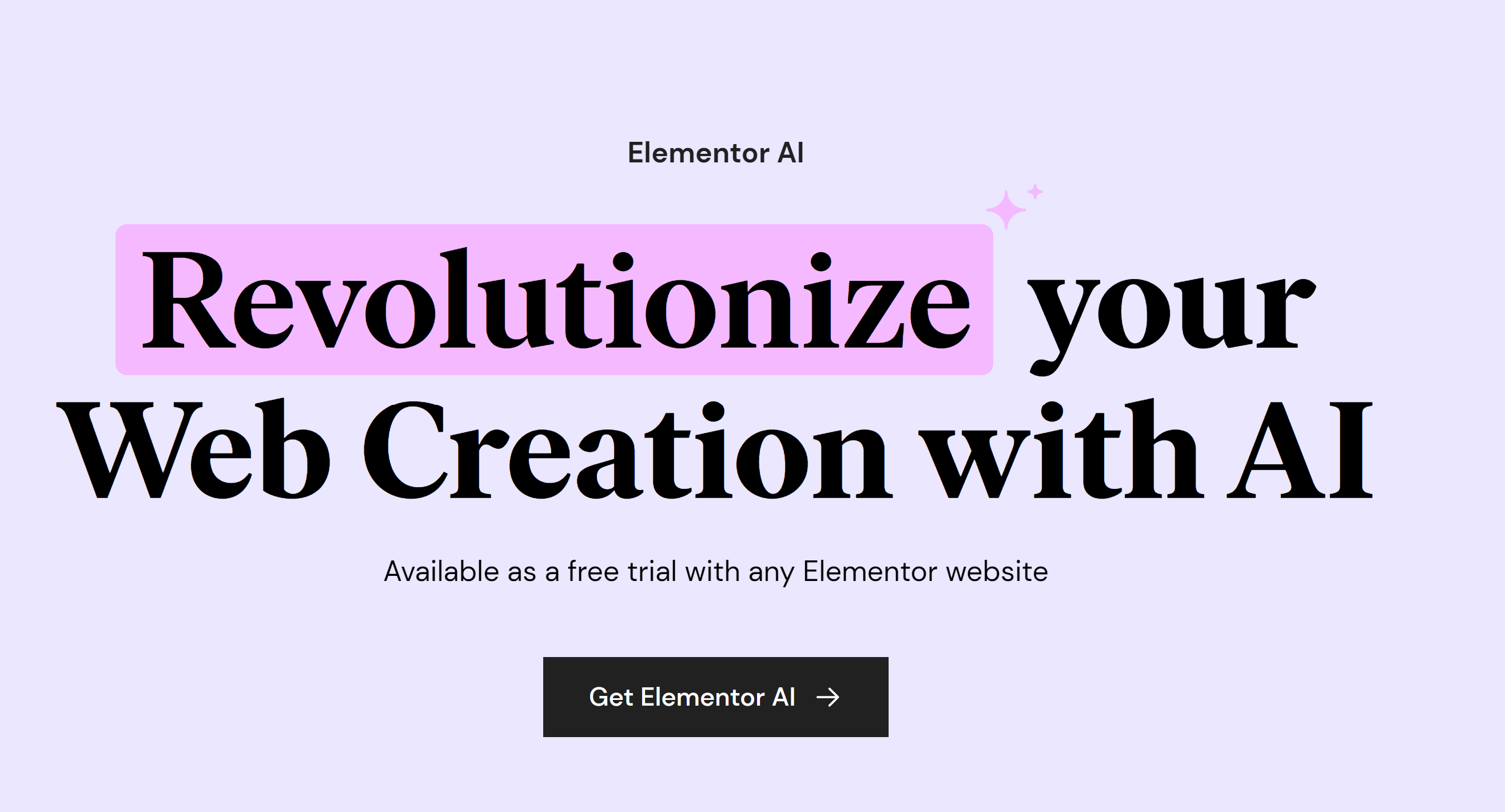How much of your in-store traffic is coming from online leads? Set up Facebook Ads Lead to keep an eye on customer data and learn how your ROI is being affected.
When running a small business, this information is absolutely crucial to your marketing plan.
With this free program for Facebook business page owners, you can easily follow traffic and learn how much foot traffic is coming into your in-store location due to Facebook exposure. This is important because it allows you to prioritize social media spend and adjust your marketing focus.
Why Facebook Ads Lead Matters
There are plenty of available stats on how social media marketing affects a business and its ROI. But it can also vary greatly due to industry, location, and more. That means, without tracking your individualized info, you have no real track of how your Facebook efforts are playing into dollars earned.
This data is important in allowing you to allocate marketing spend for your small business, and telling you to know when and where you should be focusing marketing efforts.
Marketing shouldn’t be a blind tossing of funds. You want to put the dollars where they’re working most. And in order to do so, you have to track how they’re each played out.
How to Track Facebook Event ROI
Start following in-store visitors with a few simple steps.
First, schedule an in-person event. Be sure to follow state guidelines and ensure all safety measures are in place. Plan an event in your store and make an event via Facebook that you can use to collect data.
Or set up your Facebook ads so they can start being shown to repeat and potential customers alike.
Next, you’ll adjust the event’s settings so that it can start collecting stats.
1. Head to the Events Manager section. Find the green + and scroll to Connect Data Sources.
2. Choose Offline, then Get Started
3. Next, pick the ad accounts you’re linking to the event manually. Or choose auto-assignment, which will set up for new ads to default toward the event.
4. Click Next
Next, it’s time to start inviting people to the event. Add your friend list, add co-hosts who can also invite others. Consider employees or any event managers as part of your host list.
Consider if you will boost any ads or the event to increase its exposure and RSVP list.
Alternatively, follow ads after setting up your daily spend rate and start tracking customers who come in for up to 28 days after viewing your ad.
How Facebook Ads Lead Works
Finally, it’s time for the good stuff. The tracking of who came and when. With your settings readily in place, those who have location services turned on can be followed via their Facebook app. Here, Facebook will tell you who came in from an event lead.
These stats are free to follow and can be viewed for 90 days. Follow folks who viewed your ad yesterday, seven days ago, or up to 28 days after they clicked on your campaign.
The leads are made accurate through Facebook’s location services. The app also filters out traffic that moves past your location rather than actually entering the store. This helps lead to a more accurate overview of in-store traffic based on ad views.
Tracking customers is a great way to see how well your ads are working. Consider setting them up with your next round of Facebook ads or an in-person event.
Need help with logistics? Contact Stand And Stretch today.

Freelance writer and editor turned SEO specialist with 10 years of professional digital writing experience. She enjoys working with clients and putting their ideas into informative content. She is also a military spouse entrepreneur advocate, volunteering, and writing in MilSpo spaces. When not working, she can be found chasing around two toddler boys.