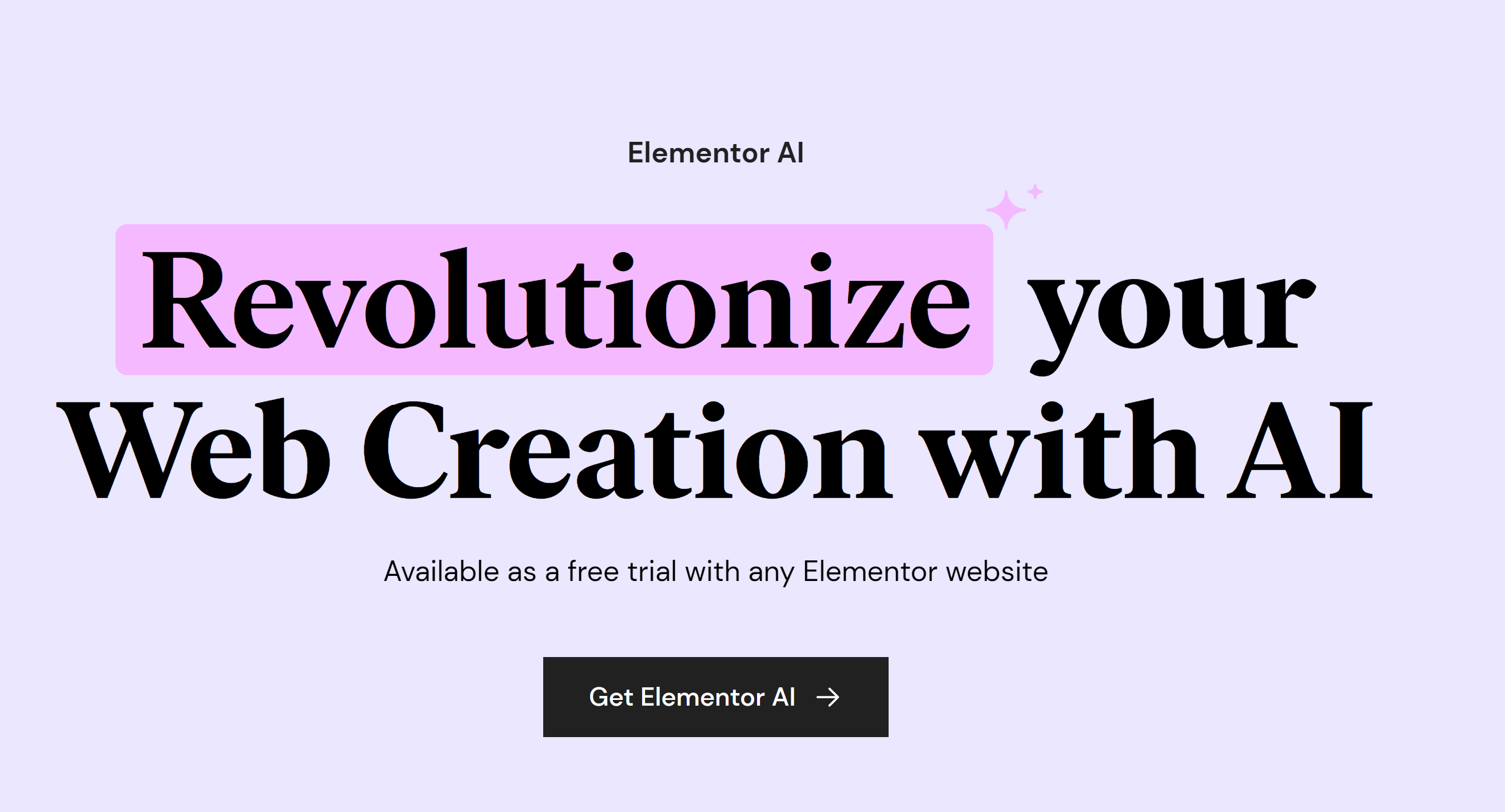What are our clients thinking? What are they clicking on? What are they feeling when they peruse our site? What problems are they facing? Are they using any analytic tools already?
All of these questions and more can be answered by coupling two incredible third-party apps: Google Tag Manager and Hotjar. Together, these intuitive apps will provide up-to-date data to drive your marketing strategy.
What is Google Tag Manager?
We’ve written about the benefits of using Google Tag Manager in more detail here, but to quickly refresh your memory third-party tag managing systems (TMS) like Google Tag Manager allow you to update measurement codes, or tags, on your website to track analytics and discover user habits.
What makes Google Tag Manager unique is that you don’t need to know JavaScript or any kind of code to do it, and it’s fast and easy– if you have an understanding of Google Analytics.
Once you have real data, your marketing team can adjust their efforts to meet customers right where they are, essentially allowing you to streamline your marketing strategy and increase your return on investment (ROI).
Like most Google tools, it’s user-friendly, provides access to help and support teams, and is easily integrated into all other systems you’re using.
Now, Google Tag Manager gives you the numbers and results, but it does not tell you why. That’s where Hotjar comes into play.
What is Hotjar?
Hotjar is another third-party application that is easily installed on your site, but it focuses on behavior analytics. As they state on their website, “When you understand user behavior– when you learn how customers move their mouse and click between pages, what they focus on and ignore, and what they think as they use your site– you can stop making guesses and instead make the improvements you know users need.”
Don’t worry, they aren’t reading your mind, but rather using various tools to see what customers are clicking and– sometimes more importantly– where they’re not and tracking user activity on your site, all while ensuring the privacy of your visitors.
Analytic Tools and Their Benefits
Hotjar achieves this in a variety of ways: heatmaps, recordings, incoming feedback, and surveys. Heatmaps are just that, maps that show the “hot spots” and where clients are clicking the most on your site, where their mouse and scroll stops, and where they aren’t going. You may have an awesome blog or interactive tool on your site, but no one may see it or placement may be an issue.
Using the heatmap allows you to see where clients are going, so you can make changes and improvements to your site.
Recordings track samplings of users’ actual mouses and are the playbacks of site visitors. You can see how users spent their time on your site, follow what they clicked on first, second, and third, and even see if they “rage clicked” because something didn’t work or perhaps took too long to work.
Live feedback and surveys enable customers to summarize their user experience “in the wild” as they’re on your site and tell you why they’re visiting, what they’re looking for, and what they like– or don’t– about your products or services.
Think about how valuable this could be when redesigning your website or rolling out a new product. Tracking this information– and then making needed adjustments based on this data– through the third-party app, Hotjar, will improve your users’ overall experiences, help alleviate frustration and confusion, and ultimately should increase your bottom line.
Ready to Get Started?
Using both Google Tag Manager and Hotjar should give you a competitive edge and a complete picture of your clients’ online behavior, allowing you to streamline marketing efforts and make their online experience more pleasant and efficient.
Remember, these management and analytic tools are quite amazing, but it would be most advantageous to have someone on your team certified in Google Analytics and Google Tag Manager. Lucky for you, our Stand And Stretch team can be tasked with all of your analytics needs.
Contact us today to get started or learn more about our services.

Mallory is a teacher-by-education turned freelancer, who contributes to various digital projects and oversees our retargeting services. She enjoys designing new, creative ads to catch the attention of our client’s respective audiences and the challenge of reaching various markets. When she’s not working, she can be found controlling the chaos of her #girlmom and #armyspouse life, playing mediator and cutting peanut butter sandwiches into the appropriate, toddler-demanded shape, planning her next European adventure, reading the next novel on her TBR list, or cuddling with her 90-pound furbaby, Murray.